一 简要
yum仓库必要的目录
- Packages:
- repodata:
二 基于IOS镜像制作
准备2台虚拟机
- centos7(用作yum仓库的服务器), ip:
192.168.1.101 - centos7(测试机器), ip:
192.168.1.102
2.1 挂载ISO
autofs: 自动挂载服务
- yum install -y autofs
- systemctl enable –now autofs
2.2 创建yum仓库的目录
|
|
2.3 使用python提供http服务
目录/data/执行: python3 -m http.server 8000 &> /dev/null &
浏览器访问 http://192.168.1.101:8000/centos/7/x86_64
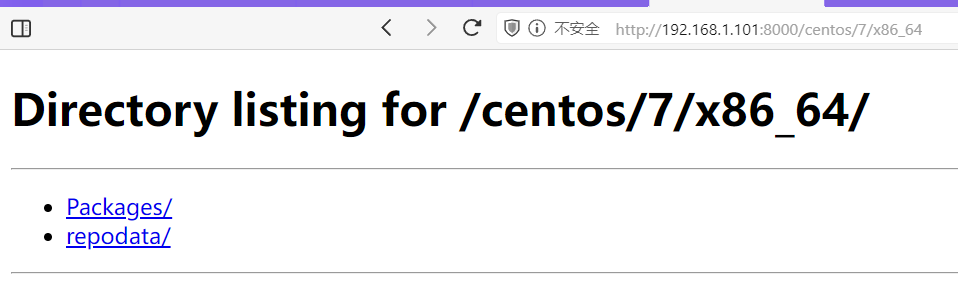
三 基于腾讯源的制作
reposync
yum install -y reposync createrepo
- 使用reposync同步国内的yum源,下载缓存rpm包到本地机器
reposync --repoid extras --download-metadata -p /data/centos/ - 使用createrepo命令制作一个本地内网yum仓库
createrepo -pdo /data/centos/extras/ /data/centos/extras/
四 测试本地yum仓库
|
|